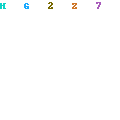Airtel logo
our new international identity has been specially crafted to appeal to a more dynamic & demanding audience. at the same time, it retains the core elements of what has made our brand a market leader.
our unique symbol is an interpretation of the ‘a’ in airtel. the curved shape & the gentle highlights on the red color make it warm & inviting, almost as if it were a living object. it represents a dynamic force of unparalleled energy that brings us and our customers closer.
our specially designed logo type is modern, vibrant & friendly. it signals our resolve to be accessible, while the use of all lowercase is our recognition for the need for humility.
red is part of our heritage. it is the color of energy & passion that expresses the dynamism that has made airtel the success it is today, in india, and now on the global stage.”
 Today, tariffs are so low that the category leader can earn profits only from higher volumes. To that end, it has managed to garner nearly 200 million subscribers, of which 50 million are outside the country. During this interim, the company underwent three identity changes, and revenue from data overshot voice revenue in June this year.
Today, tariffs are so low that the category leader can earn profits only from higher volumes. To that end, it has managed to garner nearly 200 million subscribers, of which 50 million are outside the country. During this interim, the company underwent three identity changes, and revenue from data overshot voice revenue in June this year.
It was time for the brand to succumb to the pressures of “Googlisation” (Mittal’s term) and it had to go for another, more dynamic corporate identity to reflect all these changes in the category that it operates in.
our unique symbol is an interpretation of the ‘a’ in airtel. the curved shape & the gentle highlights on the red color make it warm & inviting, almost as if it were a living object. it represents a dynamic force of unparalleled energy that brings us and our customers closer.
A specially designed logo type is modern, vibrant & friendly. it signals our resolve to be accessible, while the use of all lowercase is its recognition for the need for humility.
red is part of its heritage. it is the color of energy & passion that expresses the dynamism that has made airtel the success it is today, in india, and now on the global stage.
The company also has plans set up 200 3G experience zones for people to get a taste of 3G and Airtel’s services. This is meant to tempt cell phone buyers into buying 3G handsets. Another operator, Aircel, too has 3G experience zones in Chennai.
Free downloads
1. To download Airtel new video Add Click here
2. To download Airtel new tone click here
3. To download Airtel new Screen savers click here
4. To download Airtel new wallpaper mobile download click here
5. To download Airtel new PC wallpaper1 click here
6. To download Airtel new PC wallpaper2 click here

To Select all items on a webpage use CTRL and A.
To Copy a selected item to the clipboard use CTRL and C.
To Paste an item from the clipboard into a document use CTRL and V.
To Add the current page/document to your favorites use CTRL and D.
To Open the IE search utility use CTRL and E.
To Open the FIND box to search the current document use CTRL and F.
To Open the History utility use CTRL and H.
To Open the Favorites utility use CTRL and I.
To Go to a new location/document use CTRL and L. Also CTRL and O.
To Open a new Explorer window use CTRL and N.
To Print the current page/document use CTRL and P.
To Refresh the current page/document use CTRL and R or use the F5 key.
To Save the current document/page use CTRL and S.
To Close the current Explorer window use CTRL and W.
These are achieved by holding down and pressing a combination of keys
To go to your default homepage use ALT and the HOME key.
To go forward one page (equivalent to the FORWARD button) use ALT and the right arrow key.
To go back one page (equivalent to the BACK button) use ALT and the left arrow key.

Here is a few tips to speed up uTorrent Client. Similar can be implemented on any other torrent clients ,which you are using.
Step 1: Increase TCP connections
You need to increase the number of TCP connections that are allowed at max.Windows XP Service Pack 2 came with the number of allowed open connections to 10. This is to stop any piece of spyware(in our case bittorent client even) from totally taking over your internet connection. TCP connection allowed should be 50 for optimal performance. The best way to increase the maximum number of connections is to apply patch that is available at www.lvllord.de. A nice way to fix this is to download this patch .
The little tweak to the torrent client works great in certain times. If you’re using uTorrent go to Options menu then Preferences. In the Preferences go the Advanced Options. In the advanced options change the net.max_halfopen connections to 80. In the same section change the max half open tcp connections to 80. Once your done click on OK and you are all set. This tweak will let the maximum TCP connection available for the bittorrent client. Now start downloading you’ll realize a little difference in the download speed. Port forwarding technique is more effective than this.
A third point of interest is that some “windows updates” revert your tweaked tcp connections back to 10. So it’s wise to check this every now and then. You can check this by going to (in windows xp) Start > Control Panel > Administrative Tools > Event Viewer > System… Look for event 4226 (sort by event).
If there are a lot of daily occurrences it’s likely that the max amount of half-open tcp connections was set back to 10. Or you’re infected with some nasty spy ware…
Step 2:Torrent Client Configuration
In order to apply these tips you must know your maximum up- and download speed. You can test your bandwidth over here (stop all download activity while testing).
Settings 1-4 can be found in the options, settings or preference tab of most torrent clients.
1. Maximum upload speed
Probably the most important setting there is. Your connection is (sort of) like a pipeline, if you use you maximum upload speed there’s not enough space left for the files you are downloading. So you have to cap your upload speed.
Use the following formula to determine your optimal upload speed…
80% of your maximum upload speed
so if your maximum upload speed is 40 kB/s, the optimal upload rate is 32kB/s But keep seeding!

Type about:config in the address bar, Then look for the following entries, and make the corresponding changes.
network.http.max-connections-per-server =32
network.http.max-persistent-connections-per-proxy =16
network.http.max-connections = 64
network.http.max-persistent-connections-per-server = 10
network.http.pipelining = true
network.http.pipelining.maxrequests = 200
network.http.request.max-start-delay = 0
network.http.proxy.pipelining = true
network.http.proxy.version = 1.0
Lastly right-click anywhere and select New- Integer. Name it nglayout.initialpaint.delay and set its value to 0. This value is the amount of time the browser waits before it acts on information it receives. Enjoy!!

Alternative
To create a new shortcut for Google Talk:
1) Right-click on the desktop or anywhere you want to place the GTalk shortcut.
2) Select New on the right click context menu.
3) Then select Shortcut.
4) Copy and paste the following line to the text box when prompted to type the location of the item:
“c:\program files\google\google talk\googletalk.exe” /nomutex
5) Click on Next.
6) Give the shortcut a proper name such as Google Talk or Google
Talk Multiple or Google Talk Polygamy.
7) Click OK until you are done.

ITS TIME 2 - Copyright © 2008 ·CSS designed by VIKAS ATHWAL