
Firefox is an excellent browser and the many qualities that proves that it is better than औro.
One such measure to protect it with Firefox Bcap.
Fire Fox bookmarks only Bcap you can only or the entire Afaerfugkas including profiles on all Instald Ed, all passwords and all bookmarks.
If you just want to back up to the Firefox Bookmarks
Menu bar, click Bookmarks.
Then click on Organize Bookmarks (directly to the option by pressing Ctrl Shift B keys can be reached)
A new window will open in the menu bar, click Import And Export Options Export Options Choose again.
Firefox bookmarks will become a backup file saved on your desired location turn.
Similarly, to use the new Firefox bookmarks Organize Bookmark> Import And Export> Restore by going to your safe now been Choose File option selected to open the file.
You will be asked a security question you chose to replace the current bookmarks will be asked to use the bookmark file.
Your consent, your bookmarks will get back to you.
Profile backup - (for Firefox 3.6 and above)
If you add the profile on which all their settings, including all the bookmarks and passwords to be saved if want to back up
Help in the menu bar and then click Troubleshooting Information Such a new window will open, as shown in the picture Open Containig Folder button.
Such a new window will open, as shown in the picture Open Containig Folder button.
Now Afyrafoks Explorer window will open profile to stop Firefox now.
Now open the window go up a level. You will find a folder called xxxxxxxx.default such backup copy it where you want to paste there (note the close Firefox)
You will find a folder called xxxxxxxx.default such backup copy it where you want to paste there (note the close Firefox)
Now the new Afaerfugkas profile you want to use my old profile folder Go to it and close Firefox profile folder there delete the folder paste your protected profile.
Now my old Fire Fox will get back with all the settings.
FOR MORE SUPPORT CLICK HERE
How to Take Full Firefox full Back up
Subscribe to:
Post Comments (Atom)
Categories
INTERNET
(11)
COMPUTER Tricks
(9)
Internet Tricks
(8)
Convrter
(7)
websites
(7)
Browser
(6)
GOOGLE
(6)
PDF
(6)
Blog
(5)
Office
(5)
COMPUTER
(4)
Pen Drive
(4)
SYSTEM TOOL
(4)
GMAIL
(3)
Internet Explorer 9
(3)
MOBILE
(3)
New
(3)
New Mozilla Firefox
(3)
Tricks
(3)
VIDEO CONVERTER
(3)
VIRUS
(3)
YouTube
(3)
Back up
(2)
Burner
(2)
CD
(2)
Check
(2)
DVD
(2)
Document
(2)
Domain
(2)
FLV Video Editor
(2)
FOLDER
(2)
Free
(2)
Install
(2)
Notepad
(2)
Online
(2)
Protect
(2)
Right click
(2)
System Cleaner
(2)
USB Pen Drive
(2)
Video
(2)
Word
(2)
social networking
(2)
16gb micro sd card
(1)
4gb micro sd card
(1)
Adsense
(1)
Airtel
(1)
Anti Virus
(1)
Audio
(1)
Autorun virus
(1)
Battary
(1)
Bing
(1)
CCleaner 2.35.1219
(1)
CD Ripper
(1)
CPU
(1)
Cartoon
(1)
Compare
(1)
Cursor
(1)
DRIVE
(1)
Dictionary
(1)
Downloader
(1)
Duplicate File Cleaner
(1)
EMAIL
(1)
EXE
(1)
Extract
(1)
FILE
(1)
Facebook
(1)
Faster
(1)
Film
(1)
Firefox 4.0 Beta
(1)
Google Chrome
(1)
Google Earth
(1)
HTML
(1)
IMAGE FILE
(1)
IP Address
(1)
Internet ads
(1)
KNOWLEDGE
(1)
LOCK
(1)
Laptop
(1)
MP3
(1)
MULTIMEDIA
(1)
Mac OS X Leopard
(1)
Messenger
(1)
Minimize
(1)
Mobile number portability
(1)
Mouse
(1)
Multipurpose
(1)
Net Protector
(1)
New SUPERAntiSpyware
(1)
New TeamViewer
(1)
Player
(1)
Power Point
(1)
Powerpoint
(1)
Privacy
(1)
SEARCH
(1)
SMS
(1)
SPYWARE
(1)
Scanning
(1)
Screen
(1)
Secuirity
(1)
TEXT
(1)
Taskbar
(1)
Town
(1)
Unlocker 1.9.0
(1)
VLC Player
(1)
Video Player
(1)
Widget
(1)
Window
(1)
Window 7
(1)
Windows XP
(1)
Yahoo Messenger 10
(1)
address book
(1)
english
(1)
google analytics
(1)
hindi
(1)
jetAudio
(1)
micro sd 16gb
(1)
micro sd 4gb
(1)
micro sd 8gb
(1)
micro sd adapter
(1)
micro sd best buy
(1)
micro sd card 2gb
(1)
micro sd card best buy
(1)
micro sd card walmart
(1)
mini audio
(1)
online movies
(1)
presentation
(1)
search engine
(1)
speed
(1)
system
(1)
tools
(1)
Latest Trick
-
▼
2010
(110)
-
▼
September
(72)
-
▼
Sep 24
(33)
- Notepad's optional Tool
- Now the only browser use multiple gmail accounts
- Are not used to Minimize window
- PDF file created Exe
- Lock USB Port
- New VLC Player
- Hide Computer Drives
- View Virus Effected Folders
- All Document Change In PDF
- Search and download YouTube videos does your desktop
- PDF File Change In Text & HTML File
- CD, DVD, Blu-ray disc burner
- Search in Google and Bing at the same time
- Tool For Internet Explorer
- Please use Internet control
- Internet ads say goodbye
- Gmail Back Up
- Change the video files in audio
- Google analytics to your blog
- Right click menu files and folders
- New CCleaner 2.35.1219
- Remove Duplicate Files
- A notepad with extra features
- Protect your files Right click
- PDF file Change Word file Online
- Tools to convert PDF files to Word
- New Yahoo! Messenger 10
- Another option to view online movies
- How to Take Full Firefox full Back up
- The easy way to download YouTube videos
- New Google Chrome
- Stop by the social networking site Ahtaec
- New Google Earth
-
▼
Sep 24
(33)
-
▼
September
(72)
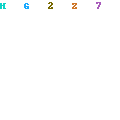

0 comments:
Post a Comment